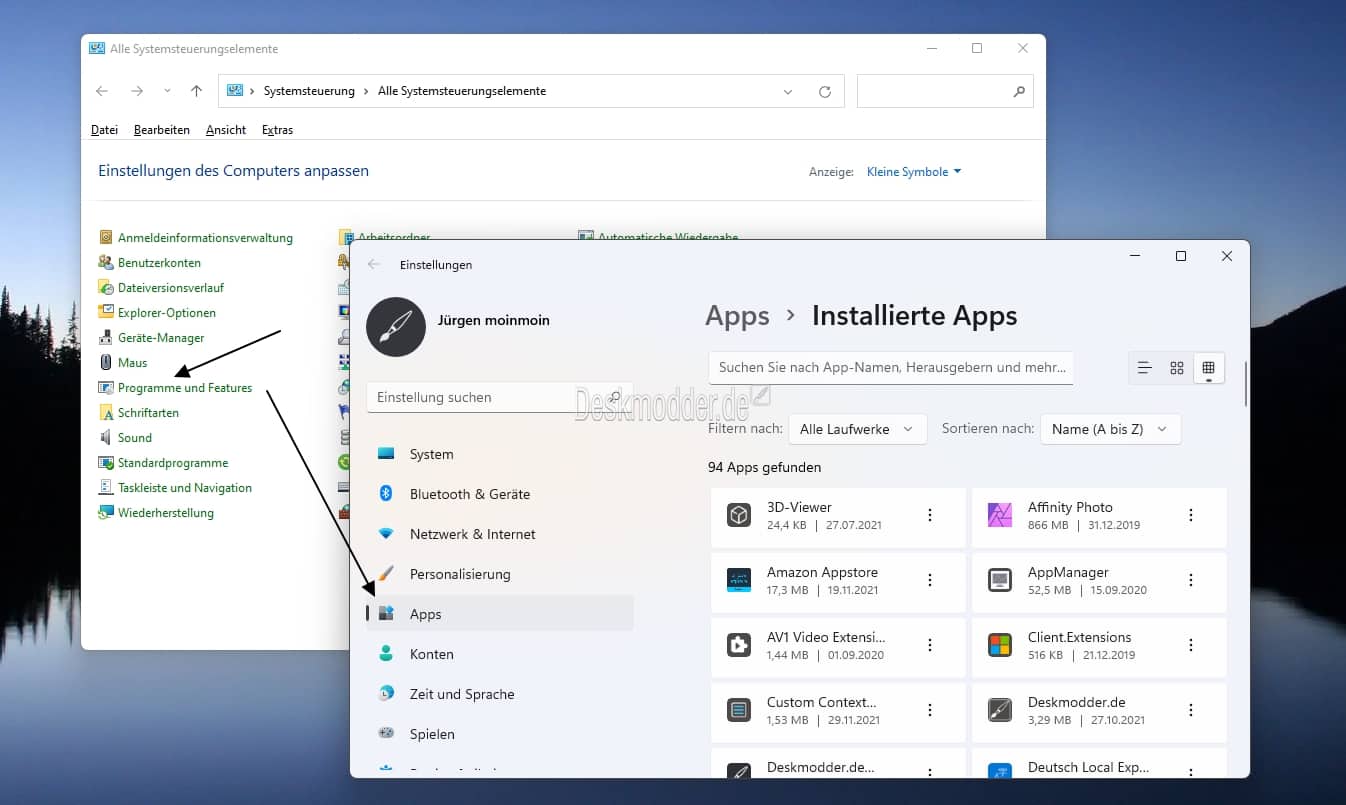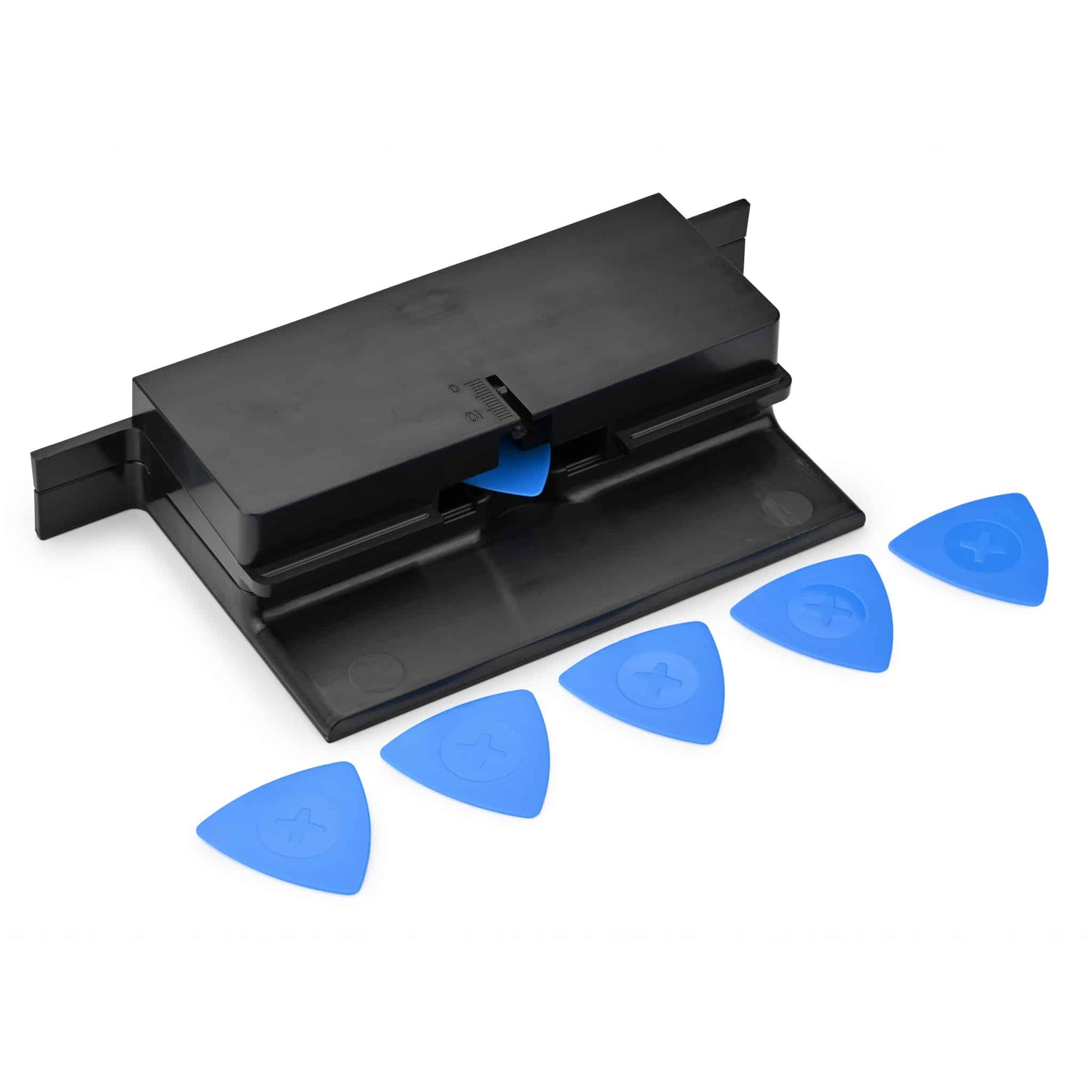In response to the growing Right to Repair movement, Microsoft has partnered with iFixit to make official Surface repair tools available to iFixit Pro independent repairers, Microsoft Authorized Service Providers, Microsoft Experience Centers, and Microsoft Commercial customers.
“Microsoft has taken a big step toward making repair accessible to their customers, and their timing is perfect as Right to Repair gains momentum across the US,” iFixit CEO Kyle Wiens said. “Having OEM tools available will give repair technicians the ability to help their customers keep their devices alive for longer.”
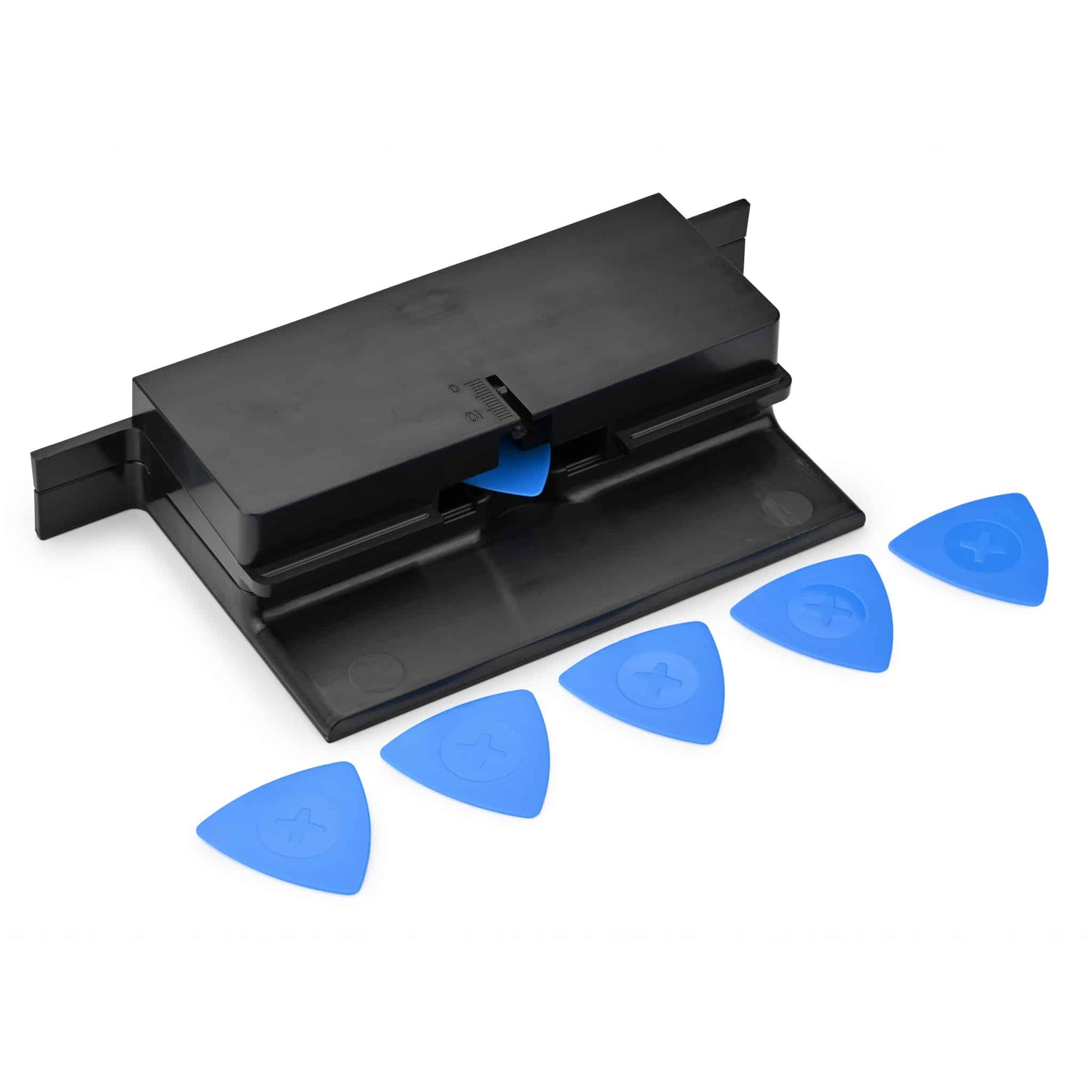
This program is launching with three tools, as well as weights and accessories, all designed by Microsoft and manufactured by iFixit. These tools enable precision debonding and rebonding of adhesive for select Microsoft Surface models and will undergo the same rigorous quality testing and attention to detail as other iFixit products.
The Surface Display Bonding Frame is used in conjunction with weights to press the screen assembly onto the device to ensure proper adhesion. The frame comes with a 12″x 12″ piece of 3/8″ thick EVA foam to place under the device during repair.
The Surface Display Debonding Tool is used to separate the screen assembly from the device. The tool ensures that the opening pick is inserted just deep enough into the device to separate the screen assembly without damaging other components. This tool is designed for servicing the Microsoft Surface Pro 7+, Pro 8, and Pro X.
The Surface Battery Cover is placed on top of the opened device to ensure that no accidental contact is made with the motherboard or other sensitive components. This part is compatible with the Microsoft Surface Laptop 3 (13.5-inch, 15-inch), 4 (13.5-inch, 15-inch), Surface Laptop Go, Surface Laptop SE, and Surface Laptop Studio.
iFixit notes the release of the tools is just a start, and that Microsoft is committed to supporting future Surface devices in the same manner. iFixit and its online community are also actively working on new repair manuals for these products.
Find all the links to purchase the items at iFixit here.
via the WC
https://mspoweruser.com/microsoft-offers-official-surface-repair-tools-via-ifixit/