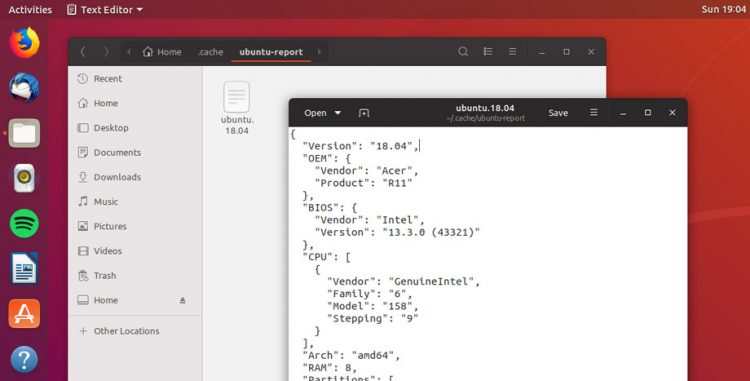Mỗi lần bạn uống 1 dạng thuốc thường thì bác sỹ sẽ chỉ kê đơn đưa ra tên thuốc, ngày uống mấy lần, uống trước hay sau khi ăn, cũng có bác sỹ sẽ chú ý nhắc thuốc đó có cần phải bẻ ra, nhai hay nghiền để sử dụng hay không. Vậy nếu bác sỹ quên không chỉ cách uống như thế nào thì bạn phải làm sao? Tốt nhất là hỏi lại bác sỹ, hoặc nếu không khi mua thuốc hỏi người bán, còn nếu quên tuốt về đến nhà mới nhớ ra thì bạn làm thế nào?
Mình thấy có bài này của trường đại học Y Dược Huế khá hay và dễ hiểu, các bạn có thể tham khảo qua xem tại sao.
Vậy tại sao một số thuốc không được nhai, bẻ nhỏ hoặc nghiền? Đó là vì nếu bạn làm vậy sẽ phá vỡ cấu trúc giải phóng thuốc, làm thay đổi dược động học của thuốc (hấp thu, phân bố, chuyển hóa, thải trừ của thuốc) và có thể dẫn đến mất hoặc giảm hiệu quả điều trị hoặc xảy ra độc tính cho chính bản thân bạn.
Các dạng thuốc sau không nên được nhai, nghiền hay bẻ nhỏ.
1. Thuốc có dạng bào chế giải phóng dược chất kéo dài
Là dạng thuốc có bao một lớp màng mỏng đặc biệt hoặc có khung trơ (matrix) chứa thuốc giúp phóng thích dược chất từ từ trong suốt thời gian di chuyển trong ống tiêu hóa để cho tác dụng kéo dài.
Thuốc phóng thích dược chất suốt 12 hoặc 24 giờ. Dấu hiệu nhận biết: ký hiệu trên tên thuốc thường có các chữ viết tắt trong bảng dưới đây, các bạn có thể thử tra tủ thuốc mình xem có loại nào như vậy không:
Ví dụ một số biệt dược có các kí hiệu trên: GLUCOPHAGE XR (metformin), SaVi Trimetazidine MR (trimetazidin), Adalat LA (nifedipin), DUSPATALIN RETARD (mebeverine).
Tuy nhiên, cũng có nhiều tên thuốc không có ký hiệu để nhận biết như: AGGRENOX (aspirin and dipyridamole), PENTASA (mesalamine), PLENDIL (felodipine), NITROMINT (nitroglycerin).
Đặc biệt, dạng thuốc này chứa hàm lượng cao hơn dạng thuốc thông thường nên phải dùng đúng số viên, số lần trong ngày theo chỉ định của bác sĩ. Nếu dùng sai có thể gây quá liều nguy hiểm và đặc biệt không được nhai, bẻ nhỏ hoặc mở viên nang.
2. Thuốc bao tan trong ruột
Là dạng bào chế để thuốc đi qua dạ dày còn nguyên vẹn và chỉ tan ở phần đầu ruột non (tá tràng) và phóng thích dược chất ở ruột.
Mục đích của dạng thuốc này là ngăn ngừa dược chất bị phân hủy trong môi trường acid của dạ dày chẳng hạn như các thuốc ức chế bơm proton NEXIUM (esomeprazole), OVAC (omeprazole) hoặc PARIET (rabeprazole); hay ngăn ngừa dược chất phóng thích ở dạ dày, gây hại cho niêm mạc dạ dày (như viên nén bao tan ở ruột aspirin pH=8).
Với loại thuốc viên bao tan trong ruột, rất cần uống nguyên vẹn cả viên.
3. Thuốc ngậm dưới lưỡi
Với những viên thuốc đặt dưới lưỡi và ngậm cho tan cần đặc biệt lưu ý tuyệt đối không được bẻ đôi, bẻ nhỏ viên thuốc, nếu làm như vậy thì sẽ phá vỡ cấu trúc nguyên vẹn của thuốc, làm hỏng dạng thuốc. Ví dụ như thuốc SORBITRATE (isosorbide dinitrate), ERGOMAR (ergotamine).
4. Thuốc chứa dược chất có nguy cơ gây hại cho người tiếp xúc
Là thuốc điều trị ung thư, thuốc gây độc tế bào, thuốc ức chế miễn dịch. Việc nhai hoặc nghiền các thuốc này có thể không ảnh hưởng đến dược động học của thuốc nhưng sẽ tạo ra các hạt phân tử có khả năng gây hại cho người thao tác do hít phải các phân tử này.
Một số thuốc như DOLOBIB (diflunisal), FELDENCE (piroxicam), POSICOR (mibefradil) nếu nghiền hoặc mở viên nang, bột thuốc sẽ phân tán, tiếp xúc với da hoặc niêm mạc gây kích ứng. Thậm chí có thuốc như PROPECIA (finasteride), PROSCAR(finasteride) được khuyến cáo không được nghiền, bẻ nhỏ vì nếu bột thuốc bị phân tán, xâm nhập qua cơ thể phụ nữ mang thai (qua đường mũi, miệng) sẽ ảnh hưởng đến thai.
5. Thuốc rất đắng, có mùi khó chịu
Không nên nhai, nghiền những thuốc mà dược chất có mùi vị khó chịu như ZINNAT (cefuroxim), REMERON (mirtazapine) hoặc dược chất gây kích ứng niêm mạc đường tiêu hóa như FOSAMAX (alendronate). Các thuốc: BETAPEN-VK (Penicillin V), CIPRO (ciprofloxacin), CEFTIN (cefuroxime), DESYREL (trazodone), EQUANIL (meprobamate), BERBERIN (berberin) là thuốc phải uống nguyên viên vì nếu bẻ nhỏ, nghiền nát, bệnh nhân sẽ không chịu được vị đắng khó chịu của dược chất.
Nói đi nói lại thì vẫn rất cần sự chú ý của các bác sỹ khi kê đơn và nhắc nhở người bệnh, cũng như bạn hãy là "người bệnh thông thái", cái nào chưa rõ thì tốt nhất nên tìm mọi cách mà hỏi lại ngay khi khám, hoặc hãy xin số điện thoại của bác sỹ để nếu có gì không rõ khi điều trị thì hãy alo cho bác sỹ ngay.
Tham khảo Bệnh viện đại học Y Dược Huế
Thứ Bảy, 12 tháng 5, 2018
FIRST PATCH TUESDAY UPDATE FOR WINDOWS 10 VERSION 1803 IS REPORTEDLY BRICKING SOME PCS

Yesterday, users who installed the Windows 10 April 2018 Update got their first cumulative update from Microsoft. These updates were meant to address some issues with Remote Desktop and App-V Scripts, but it is also apparently causing some users to experience black screens when booting up their PCs (via Windows Latest.)
The issue is well documented on the Microsoft Answers forum, where the original poster warned “Do NOT install this update after updating to Windows 10 version 1803. It will prevent your computer from booting up.” Subsequent responses in the thread make it clear that not everyone is seeing this problem, but some users report seeing it on up to two or three PCs.
Anyway, those who did experience the issue needed to boot Windows 10 into safe mode via a CD or USB installer, try uninstalling the update, restoring back to the Fall Creators Update or restoring via a system restore point. Stephen Phillips from YouTube put together the following video on how to diagnose and fix the problem.
Microsoft has not yet officially posted a response in the forum, though we hope the company will if more people report that they are also experiencing the issue. It’s been quite a bumpy road for Microsoft, as many have reported significant bugs and problems after installing the Windows 10 April 2018 Update. We’ll be keeping an eye on things and will update this post if Microsoft issues a response or official fix.
https://www.onmsft.com/news/first-patch-tuesday-update-for-windows-10-version-1803-is-reportedly-bricking-some-pcs
BUILD 2018: THE BIG SLEEP

Build 2018 was nothing compared to previous years Build events for Microsoft. Build 2018 was the most boring event to watch. While I understand that the event is for developers, and what developers can do to earn revenue with Microsoft partners, products, and services. Build 2018 was the most hyped Microsoft event of the year. However, I could barely stay awake for the livestreams.
At Build 2018, Microsoft showcased more about Fluent Design, “Your Phone,” and some Ubuntu support for Linux for Windows 10 on ARM. A new Cortana UI was mentioned, and Project Kinect, but Microsoft wasn’t showing how the company can “do more” for developers. Instead, Build 2018 showed developers that Microsoft can do more of the same.
By comparison, Microsoft made some major moves at Build 2017. Microsoft demonstrated all the new features available in the Windows 10 Fall Creators Update. Windows 10 Mixed Reality was announced and new partnerships led to some exciting new VR headsets that would be released along with the Fall Creators Update. Build 2017 was actually exciting and got me interested in what the company was creating and developing.
This year, I found much of Microsoft’s presentation lacking, probably because I expected more big announcements on the consumer-facing side of Microsoft. I understand that there is a lot of value in IoT, AI, and Office 365 for the enterprise market, but nothing in particular inspired me about Build 2018 this year. Am I wrong? What do you think Microsoft’s offering at Build 2018?
https://www.onmsft.com/news/build-2018-the-big-sleep
Thứ Sáu, 11 tháng 5, 2018
What Data Does Ubuntu Collect About Your PC?
Ubuntu includes a new data collection tool in its latest release — but exactly what kind of data does it collect?
Well, thanks to the doors-wide-open nature of open-source software it’s easy to find out.
It also helps that Canonical is being (unusually) upfront and open about its Ubuntu data collection policy, which is opt-out for new Ubuntu 18.04 installs, and opt-in on upgrades.
Whether you plan on making the upgrade to 18.04, or you already have (but whizzed through the Ubuntu Welcome screens without paying attention) read on to see what data Ubuntu collects, collates, and couriers back to Canonical.
And I’ll be honest: when I first came across the plan (surreptitiously via a code commit, in case you’re curious) I was worried.
Worried not about what Canonical had plans to do, and more about the reaction those plans would generate among its (seemingly many) critics.
It seems memories of the “Ubuntu Spyware” debacle clearly still linger.
But it’s not fair; the anodyne Ubuntu Report tool in Ubuntu 18.04 is far removed from the aforementioned meta-data munching mis-step.
For unlike the Unity Dash the Ubuntu Report tool isn’t a privacy-invading tentacle, and it doesn’t grope your system search habits for the purpose of serving you pointless shopping suggestions.
It’s actually pretty dull.
Thankfully for my nerves (and no doubt the bods over at Canonical HQ) the majority of Ubuntu users were okay with the intentions – a bit of anonymous system stat profiling isn’t a major cause for concern — plus we’re told the metrics will help improve Ubuntu.
A check box to opt-out of sending info about your system to Canonical is part of the new first-run tool.
This tool, called “Ubuntu Welcome” greets all Ubuntu users, fresh installs and upgrades alike, the first time they login to Ubuntu 18.04 LTS:

This “Help Improve Ubuntu” page reads:
Placing the “opt out” toggle in the Ubuntu Welcome app is the right idea.
Firstly, I’m generally impatient when I install Ubuntu. I speed-run through whatever screens are put before me in the vain hope of reaching “now installing” screen as soon as humanely possible. If the toggle had opt-out had been in Ubiquity (as initially planned) i’d have missed it.
Secondly, not everyone who uses Ubuntu installs Ubuntu. You can buy laptops pre-loaded with Ubuntu, pre-prepared devices are loaned to siblings, and so on.
Allowing the user and not the installer to decide whether system data is sent out into the digital ether is to be commended.
The “report” from my system logged details about:
And that, folks, is it. No user name, no IP address, no locale, no
list of software or drivers I had enabled. Just the same sort of system
information on show in screenshots with a tool like Neofetch.
Keeping the remit tight means no-one can attribute a system report to any person in particular.
With personal data outside the scope of the tool there’s precious little reason why you wouldn’t want to take part.
After all, by learning more about the hardware and systems we all Ubuntu developers can, in theory, prioritise fixes, support and development accordingly.
Ubuntu learning from its user base.
Will you take part in this Ubuntu system diagnostic reporting? Do you have concerns over the data being collected? Let us (and other readers) know in the comments below.
https://www.omgubuntu.co.uk/2018/05/this-is-the-data-ubuntu-collects-about-your-system
Well, thanks to the doors-wide-open nature of open-source software it’s easy to find out.
It also helps that Canonical is being (unusually) upfront and open about its Ubuntu data collection policy, which is opt-out for new Ubuntu 18.04 installs, and opt-in on upgrades.
Whether you plan on making the upgrade to 18.04, or you already have (but whizzed through the Ubuntu Welcome screens without paying attention) read on to see what data Ubuntu collects, collates, and couriers back to Canonical.
Ubuntu Data Collection in 18.04
Sorry, what?!
This site was the first to report on Ubuntu’s plans to gather system metrics from new installs of 18.04 LTS.And I’ll be honest: when I first came across the plan (surreptitiously via a code commit, in case you’re curious) I was worried.
Worried not about what Canonical had plans to do, and more about the reaction those plans would generate among its (seemingly many) critics.
Memories of the Ubuntu Spyware debacle still linger
Accordingly, when Canonical did go public with its wont to collect
system data on new and existing Ubuntu installs, a fair bit
of consternation greeted the news.It seems memories of the “Ubuntu Spyware” debacle clearly still linger.
But it’s not fair; the anodyne Ubuntu Report tool in Ubuntu 18.04 is far removed from the aforementioned meta-data munching mis-step.
For unlike the Unity Dash the Ubuntu Report tool isn’t a privacy-invading tentacle, and it doesn’t grope your system search habits for the purpose of serving you pointless shopping suggestions.
It’s actually pretty dull.
Thankfully for my nerves (and no doubt the bods over at Canonical HQ) the majority of Ubuntu users were okay with the intentions – a bit of anonymous system stat profiling isn’t a major cause for concern — plus we’re told the metrics will help improve Ubuntu.
Canonical plans to publish the results of the data online for anyone to see
Even better: Canonical plans to publish the results of the data online for anyone to see (though, according to a recent mailing list post, this won’t be anytime soon).Ubuntu Report – What Data Does It Collect?
Back to Ubuntu Report.A check box to opt-out of sending info about your system to Canonical is part of the new first-run tool.
This tool, called “Ubuntu Welcome” greets all Ubuntu users, fresh installs and upgrades alike, the first time they login to Ubuntu 18.04 LTS:

This “Help Improve Ubuntu” page reads:
“Ubuntu can report information that helps improve it. This includes things like the computer model, what software is installed, and the approximate location you choose.”By default the box to opt-in is selected (“Yes, send system info to Canonical”) but you can easily opt-out (“No, don’t send system info”) should you wish to carry on computing in private.
Placing the “opt out” toggle in the Ubuntu Welcome app is the right idea.
Firstly, I’m generally impatient when I install Ubuntu. I speed-run through whatever screens are put before me in the vain hope of reaching “now installing” screen as soon as humanely possible. If the toggle had opt-out had been in Ubiquity (as initially planned) i’d have missed it.
Secondly, not everyone who uses Ubuntu installs Ubuntu. You can buy laptops pre-loaded with Ubuntu, pre-prepared devices are loaned to siblings, and so on.
Allowing the user and not the installer to decide whether system data is sent out into the digital ether is to be commended.
My System Data Report
It’s important to stress that, according to Canonical, no user-identifiable data is collected or sent to them. No account user names, no Ubuntu Single Sign-on details, no IP addresses.The “report” from my system logged details about:
- Ubuntu version
- OEM/Manufacturer
- Device model number
- BIOS info
- CPU details
- GPU details
- Installed RAM
- Partition Info
- Display(s) details
- Auto-login status
- Live Patching status
- Desktop environment
- Display server
- Timezone
Keeping the remit tight means no-one can attribute a system report to any person in particular.
With personal data outside the scope of the tool there’s precious little reason why you wouldn’t want to take part.
After all, by learning more about the hardware and systems we all Ubuntu developers can, in theory, prioritise fixes, support and development accordingly.
Ubuntu learning from its user base.
Will you take part in this Ubuntu system diagnostic reporting? Do you have concerns over the data being collected? Let us (and other readers) know in the comments below.
https://www.omgubuntu.co.uk/2018/05/this-is-the-data-ubuntu-collects-about-your-system
Đăng ký:
Nhận xét (Atom)